
Note: This article was originally written before Zoom took over the world, and Skype was the dominant method of online video communication. Most everything can be swapped out for Zoom and the recording can happen directly within Zoom.
For my book, SaaS Marketing Essentials, I conducted a series of 11 interviews with entrepreneurs and SaaS marketers to unlock some of their secrets and learn from their experiences.
This ended up being a valuable part of the package that goes along with the book.
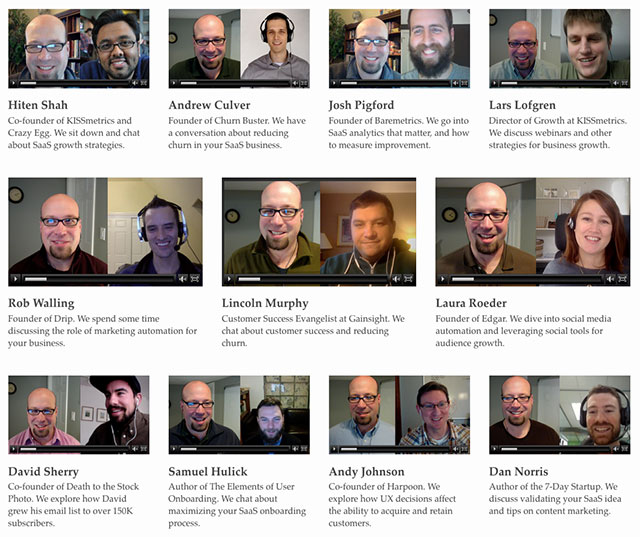
One purchaser even took the time to write me a kind email letting me know how much he enjoyed watching them:
“I love your interviews, I’m learning a ton from them. I’m an entrepreneur at heart and sometimes when things are going slow or aren’t working, I want to just give up. It’s interviews and advice like these that keep me motivated and keep me moving.” – Wilson Peng
At first I was actually going to skip the interviews because I was unsure of how to conduct them, how to record them, and basically afraid to ask people that I have a lot of respect for to give up some of their day, without compensation, to talk with someone that they may never have heard of before.
Another colleague of mine recently emailed me the following question once he saw the interviewees that I had included with SaaS Marketing Essentials:
“Any secrets to getting that many folks signed up to be interviewed for the book’s video content? Because, holy crap, that’s an impressive list.” – Chris Vannoy
My friend is considering putting together a handful of video interviews for his upcoming book, and was looking for advice. Well, I am a big fan of re-using content, so I figured if I was going to give Chris a detailed explanation of how I secured, positioned, and recorded these interviews, I should share it here with you as well!
By the way, if you are interested in seeing one of the interviews for free, check out my video interview with Laura Roeder on social media automation.
Asking for Interviews
Like I mentioned before, I was nervous to reach out to these folks that I ended up interviewing. Some of them run companies worth millions of dollars. Some of them have multiple projects and tight schedules. Some of them are only interviewed by top-tier podcasters like Andrew Warner from Mixergy. I knew that of those that I would ask, I would get some rejection. That’s okay, I went into the game expecting that, so when it happened I was neither surprised or discouraged.
To start off the process, I listed out about 21 folks that I wanted to interview. These were people that I either heard interviewed on Podcasts, write blogs that I follow, wrote books that I’ve read, or run SaaS products with effective marketing campaigns. I also leaned towards asking people who I’ve had personal contact with in the past, whether at a conference, chat room, or via email.
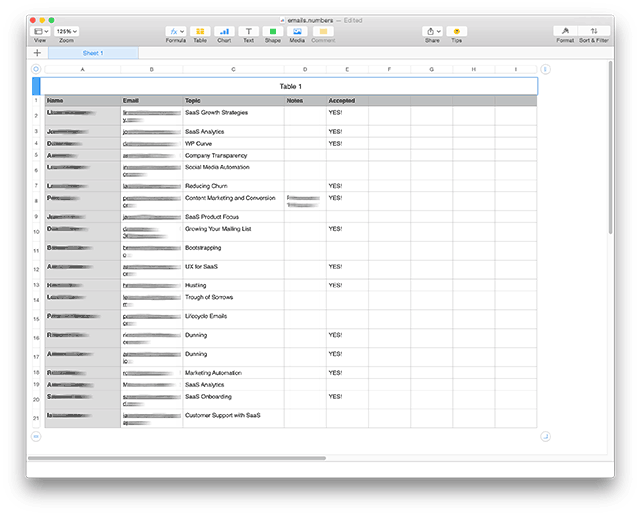
After coming up with the list of people, I thought about a specific topic for each person, based off of the following:
- Something they have a unique perspective on
- Something that they tend to talk about on their blog, podcasts, etc.
- Something that might promote one of their products.
For example, with Laura Roeder, we discussed social media automation because her latest application, Edgar, is a tool that helps you automate social media. Because Laura has built this tool, she clearly has some background information regarding why she built it, the benefits of social media automation, unique differences between social media tools, etc. The win-win here is that she was able to talk about something that she’s comfortable with, passionate about, and spreads news about what she is up to, while I get a stellar interview with a really smart person!
After coming up with a list of interviewees and subjects, I dug around the Internet to find their email addresses. Some of them listed their email right on their website, so that was pretty easy. For others, I went the LinkedIn route. Basically, I introduced myself, got connected, then sent them a request for the interview.
After putting the spreadsheet together, I spent a morning sending out the emails one-by-one, swapping out the relevant topics before sending each one.
What to Say When You Ask
When I wrote the emails to ask for interviews, I wasn’t sure if I should take a lot of time to describe the project, introduce myself, provide them with my schedule, etc. Fortunately, I had recently read Nathan Barry’s excellent book on authoring, Authority (affiliate link). In Authority, Nathan describes how he requested interviews for some of his projects, landing a slew of successful designers, authors, and entrepreneurs for his interviews. Using his tips, and adding in some of my own, I used this email template to request the interviews:
Hey there [Name],
I know your time is limited so I’ll cut to the chase. I have recently finished a book entitled SaaS Marketing Essentials, and I’m looking to interview influential people in the SaaS world on specific topics to include with the book.
I’d love to interview you on [Subject] for about 20 minutes via Skype.
This interview would be bundled as a video download with the book, as well as a portion of what we discuss either given away in a blog post or in further editions of the book itself.
I have a few copies out for testimonials right now, and I’m pretty excited about the early feedback:
“I guarantee while reading this book you will have some new, fresh ideas for marketing your product. Even within the first few chapters I had several ‘oh snap’ moments.”
-Allan Branch, LessAccounting
If the interview sounds like something that you’d be willing to do, just let me know with a reply and I’ll send over a link to an online scheduler for you to pick a time slot that works best for you.
If you don’t have the bandwidth for this right now, I totally understand. There would not be any hard feelings if you had to decline.
Thanks for your consideration,
Ryan Battles
ryanbattles.com
In the email above, I tried to be as succinct as possible (who wants to read through a long email?), but I also felt that there were certain aspects that needed to be addressed:
- I needed to be clear that this would be a recorded video interview, bundled with my book. There had to be no question in their mind how this video interview was to be used.
- I put the subject of the interview in bold. This helped them with skimming to see what this email was about, and in the event that they thought it might be a mass-email, they could see that the subject matter was one of their interest relatively quickly. For the actual subject of the email, I simply used “Interview Request”, but could also have added the subject area there as well to provide early clarity.
- Tell them how you will do the interview, and how long. By stating “20 minutes via Skype” I let them know exactly what to expect, and how much of a commitment this would be.
- I mentioned that I may use a portion in a blog post or written into the book itself. This just covered me in case I wanted to do these things in the future. If they agreed to the interview, they wouldn’t be surprised if I pulled a few quotes out of it for a piece of writing.
- I included a testimonial about the book. For those who haven’t heard of me before, they have no way of knowing if my book is actually any good (or something they want to associate themselves with) without digging in and reading it. By including a testimonial, they see a little social proof that at least one person enjoyed it 🙂
- Don’t send them your schedule. There will be time for that, just get the first “yes” before you try to set up a time.
- Give them an easy out. There are many reasons why someone might not be able to do the interview. Don’t take it personally, and let them know that there are no hard feelings if they need to decline.
After sending out that email, I received a handful of replies, mostly “Yes”. While a few people did write back to say “No thanks”, there were quite a few that didn’t give any response at all. I didn’t follow-up, since my goal was to get between 8 and 12 interviews, and I hit that number with those kind enough to say “Yes”.
Scheduling the Interviews
What I thought would be the hard part, was actually pretty easy. I used a tool called ScheduleOnce that is perfect for scheduling interviews. All I need to do is send the interviewees a link, and they can easily pick a date/time that I have available to schedule their call.
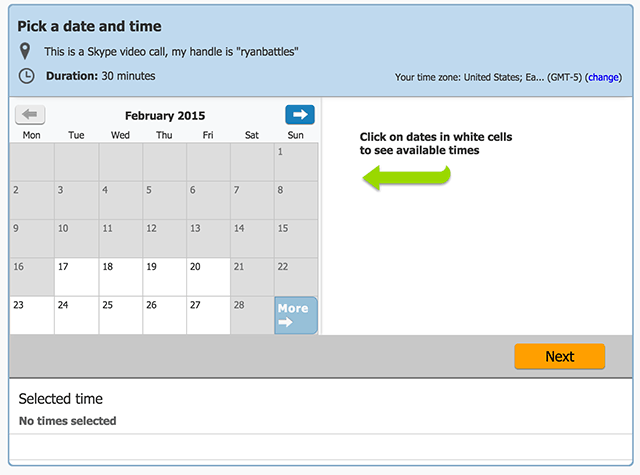
What makes ScheduleOnce so great, is the following features:
- It syncs with my Google Calendar to block out any time that I have another commitment.
- It allows me to set a range of times throughout each day.
- It allows me to block out specific days that I will be unavailable.
- Once someone picks a 30 min. slot, I had it set to block out the hour before and after that slot to allow for prep and post-processing.
- The appointments were dumped automatically into my Google Calendar.
- I could send out automatic email reminders of the appointment a few hours beforehand to ensure we were still on.
I’m not an affiliate partner of ScheduleOnce or anything, but I do feel compelled to tout their benefits since the tool was everything I needed and more when scheduling these interviews.
Conducting the Interviews
First, the technical details. I used Skype as the medium, and paid for a $30 add-on called Call Recorder for Skype. With Call Recorder installed, I simply had a normal Skype conversation, and the software recorded a nice side-by-side screen of the interviewees and myself.
The microphone setup I used can be had for just under $100 (disclosure: these are affiliate links to Amazon):
- Samson Meteor Mic – $69.99 This is the microphone that has been recommended to me a few times for when you are looking for a versatile USB microphone. It has an audio-out jack so I can hear both my voice and the interviewee’s during the call. The sound is warm and clear.
- Gooseneck Desktop Microphone Stand – $10.76 The ideal distance between a mic and your lips is about 6 inches, so this desktop stand fit well with the Meteor Mic and allowed me to place the mic at the ideal distance.
- 6-inch Clamp On Pop Filter – $12.99 With the microphone so close to your mouth, without a pop filter you will experience a lot of loud air pops into the mic whenever you use a “p” in your words.
Here is a photo of my completed mic setup:

To avoid audio feedback into the microphone, I used headphones to hear the interviewees. I preferred a pair of black earbuds to be the least conspicuous since video was being recorded.
As far as the content of the interviews, I basically started off the conversation like I would any other, but made sure that I asked if they had any questions for me before we got started. Some people wanted a little more information about the book, about how the video would be used, etc.
At the end of the interview, I thanked them for their time, and let them go in order to keep to the time limit I promised. However, some conversations did go on after the interview, to explore more personal notes or talk more about the project as a whole. An unexpected side benefit of doing these interviews was that I was able to build up a few relationships in these interviews, and the conversations after.
Following Up with the Interviewees
After the interview, I sent a thank you email, and let the interviewee know what to expect in the coming weeks. Essentially, when I would launch, and that I would be sending them a free download of the complete package, complete with all of the interviews for their convenience.
On launch day, I sent out an email to all of the interviewees letting them know that it went live, and provided a link in case they wanted to share it with their audiences.
As far as compensation, every interviewee gave their time freely, and expected nothing in return. If I would have offered them a monetary amount, I would have run the risk of insulting them (because it wasn’t enough), or at the very least turned what could have been a kindhearted act into a mere transaction. Most entrepreneurs are happy to help others out if they can swing the time commitment, so I never offered compensation, and nobody ever asked for it.
Processing the Video
I imported each of the videos into iMovie on my Mac, if only to cut out any interruptions and trim the start and end to the right spot. However, once I started viewing the videos, I realized that they needed an intro and outro sequence. I used the standard title sequences in iMovie, and added a little audio clip that I purchased from AudioJungle.
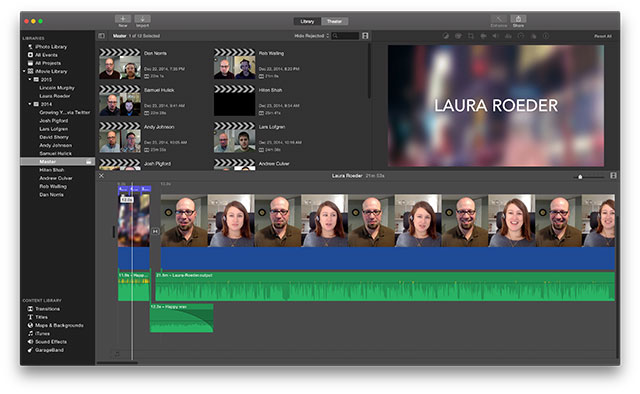
Because my mic was a little on the powerful side, and some of their microphones were simply headphone mics, or laptop mics, there was a little audio leveling that needed to be done so I didn’t come across loud while they were soft. I was able to export the audio from the video file, and ran it through a free program called Levelator. I then imported the adjusted audio back into the movie and lined up the start of the audio with the start of the video.
Hosting the Videos
Now, I could have uploaded each of the videos to a server somewhere and given everyone a link to download them. The negative to this approach is that they couldn’t stream the videos without downloading them first. I could have used YouTube or Vimeo, but I also didn’t want people to think “I just paid for this video and now I am just taken to a YouTube link?”. Even though you can make private YouTube links, the site has a strong association with freely-shared video clips, and the presentation isn’t the best.
The best solution that I have found out there is to use a service called Wistia. The free plan allows up to 50 videos to be uploaded, in HD. Because I only had 11 videos, this was a no-brainer. Wistia has a clean interface and allowed me to share a collection of videos with those who made a purchase with a unique link.
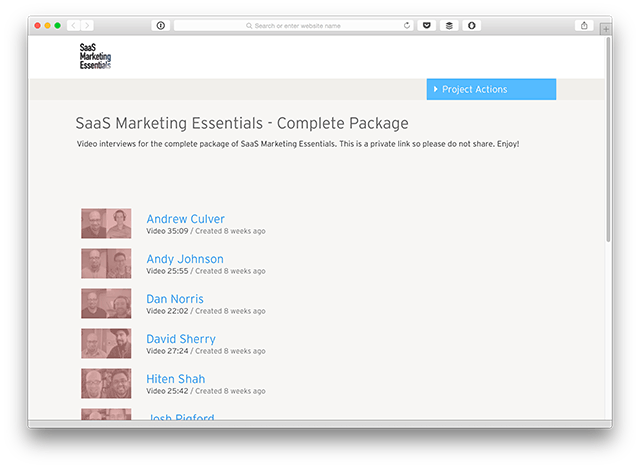
Conclusion
Creating video interviews with Skype can be a great way to add value to your products, make a rich experience for your blog, gather customer testimonials for your marketing site, etc. While it takes getting over the fear of rejection to gather up a list of people willing to be interviewed, the end result is worth it. Not only in the value that the interviews can bring to your audience, but moreover, in the relationships that you build with those that you interview.