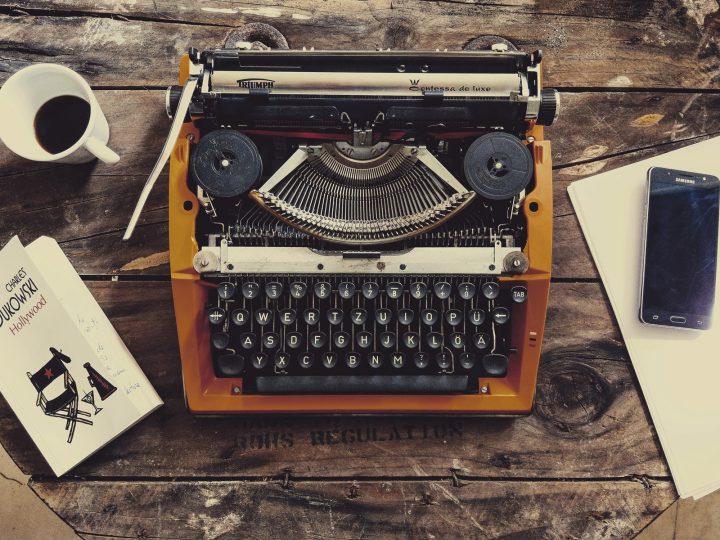
Honing your skills as a writer is of course essential for blogging. However, when it comes to our marketing websites, doesn’t the product speak for itself? Isn’t copywriting just fussing over the details? Why spend all that time and energy to eke out a tiny percentage increase in signups?
Copywriting matters…a lot
In researching this article, I’ve stumbled across some pretty compelling case studies that show how a simple tweak in copy can make a very significant difference in the number of conversions. Another interesting finding is that some common patterns can be followed, yet other changes might increase signups for one company while lowering signups for another. The only way to know for sure is to test, test, test.
Tools for testing include:
- Optimizely – Optimizely provides a convenient approach to testing various headlines by allowing you to install their code, and via their interface, type in a new piece of copy to A/B test against. Plans start at $17 a month after a 30 day free trial.

- Google Analytics – This would be the free option. By setting up goals and events with Google Analytics, you can measure conversion rates for a period of time, then make the change, and track the conversion rates afterwards. The downside to this approach vs. Optimizely is that there may be more factors at play from one period to another than simply a copy change. Perhaps a holiday weekend, or a current event that may skew the traffic or conversions.

- Crazy Egg – Crazy Egg provides insight that you won’t get from Google Analytics or Optimizely, namely heat-mapping and scroll-tracking. If you are trying to optimize copy at the bottom of a webpage, and people aren’t even scrolling that far to see it, you aren’t given any “event” data for Google Analytics to track. With Crazy Egg, you can see how far people are scrolling down before and after you make some changes to your headline and supporting copy. Plans start at $9 a month after a 30 day free trial.

Optimizing Headlines
On Your Homepage
The headline is typically the first line of text a visitor will read when they land on your site’s homepage. If they are turned off by this, they may not read any further, which makes the other optimizations in this article a moot point.
When crafting a headline, it is always best to highlight a benefit of using the product vs. simply stating what the product is. The exception to this rule is when your product is a technical solution that is well-known amongst your audience. Otherwise, they may need a little convincing as to why they need a product like yours (or why they should continue reading about your product).
One of the principles of sticky ideas according to the bestselling book Made to Stick is to write something unexpected. People browse the web at a fast rate, so when your headline has something unique that sticks out, readers take a pause and engage a little more.
I like the way Joanna Wiebe from Copyhackers puts it in her article about writing sticky copy:
Let slang words and pseudo-swear words, like “screw”, “piss” and “shizzle”, make their way into your copy. Really, really push your comfort level. And don’t let your assumptions about what your visitors will tolerate get in the way.
Note: you gotta love that Joanna backs this advice up with her Twitter bio:
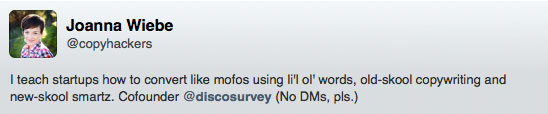
One way to guarantee that your headlines will not be sticky is to use one of the top 10 most over-used headline terms:
- Leader
- Leading
- Best
- Top
- Unique
- Great
- Solution
- Largest
- Innovative
- Innovator
These words have lost their meaning, and just take up space. Even worse, they can discredit you if the reader doesn’t believe in the claim. For example, if your headline says “Innovative Accounting Software…”, and I don’t see any compelling reason to think that you are innovating over QuickBooks, I will likely not take your offering seriously.
Instead, you should take a note from the playbook of Less Accounting, whose homepage copy used to read:
All small business accounting software sucks, we just suck the least.
I remember when I first encountered that line in one of their advertisements. It drew me in and I had to learn more about this company that came across as authentic instead of stuffing their copy with buzzwords from the above list.
On Supporting Pages
The homepage is not the only page with a headline that needs to convert well. Your signup pages, pricing pages, and about pages can also play a big role in getting people to stick around or sign up for your product.
For example, Highrise increased their conversions by 30% simply by changing the headline on their pricing page.
The original:
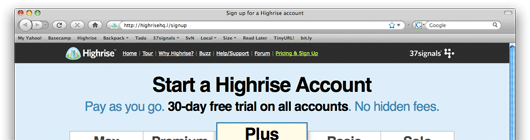
Improved version:
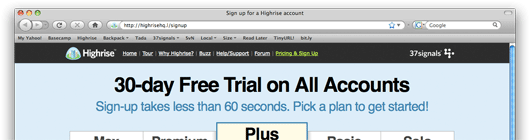
Note, that their plan names, features, and pricing didn’t change. Their design didn’t change. Their page load speed wasn’t increased. They simply changed the headline…and grew their conversions by 30%.
Optimizing Supporting Copy
An optimized headline is a great start, but it essentially only persuades them to read further down the page, while beginning to frame their interpretation of where your product fits into their lives (and whether or not it will deliver value). Your supporting copy can also be optimized to significantly improve your conversions.
Conversion optimization expert Peep Laja writes:
A good headline alone is not enough – it needs help. That’s why you should always use headline as a part of a larger value proposition.
The supporting copy on the homepage typically includes:
- Subheadings
- Hero Image
- Bullet Points of features or benefits
- Social Proof (a testimonial, impressive stats, or trusted company logos)
Taking the time to optimize these may make a difference in your conversion rates. For example, without changing anything other than adding in three testimonials for social proof, and down the page at that, WikiJob was able to increase its sales by 34%.
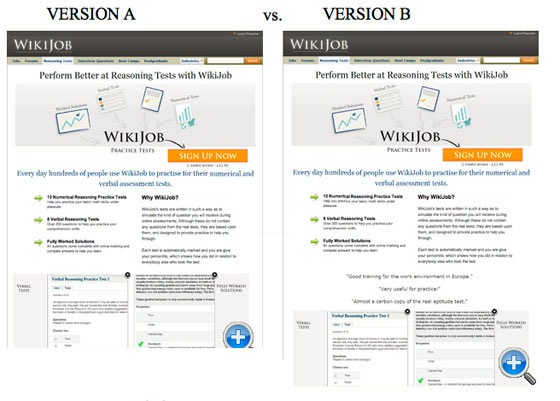
In the above screenshot, version B has some testimonials included just over halfway down the screenshot. These testimonials are not particularly eye-catching and don’t significantly affect the overall design of the page, which makes the differentiating factor simply that they were written within the flow of the page.
Optimizing Calls to Action
Because this article is about copywriting, I’m not going to go into optimizing the size, colors, and placement of call to action buttons. However, I will share how the copy of a call to action button can make a whopping difference in your conversion rates.
Highrise changed its call to action text from “Sign-up for Free Trial” to “See Plans and Pricing” and saw a 200% increase in signups. The thought behind this change is that if people click a button that says “Sign Up”, they’ll feel like they are enrolling in something, perhaps automatically, before they are ready to buy. “See Plans and Pricing” feels like a much smaller commitment, even though both variations of the button led to the same pricing page.
Even changing one word within your call to action can have dramatic effects. For example, which do you imagine is a more powerful call to action, “Create Your Account” or “Create My Account”?
Honestly, I wouldn’t think there would be a significant difference between the two before I came across the test results shared by ContentVerve, were there was a 24% increase in signups when “My” was used compared to “Your”.
Unbounce did a similar split-test, and found that changing “Start your free 30-day trial” to “Start my free 30-day trial” increased their click-through-rates by 90%!
Apparently “My” is a pretty powerful word when building up calls to action.
Another great tip from copywriter Joanna Weibe is to surround your calls to action with “click triggers”. Click triggers are microcopy that gives an extra nudge to the viewer to go ahead and submit the form. The triggers may include:
- Testimonials or Reviews
- A Reminder of Benefits
- Risk Reducers (security logos, guarantees)
- An added Bonus (free shipping, free returns)
Joanna shares how adding click triggers to the Friendbuy signup page increased conversions by 34% compared to their control form.
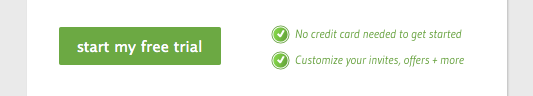
As you can see, every little copy change on your site can add up to a significant increase overall in conversions. It wouldn’t be unreasonable for a few of these changes to be combined to double, or even triple your conversions.
Optimizing Page Length
The last section of copywriting for conversions that I’d like to mention has less to do with what you are saying, but with how much of it you are saying. What converts better, a long page with a lot of information or a short one that focuses on the point?
I’m afraid with this one there is no universal answer.
Crazy Egg tested a page with two variations, one page 20x longer than the control. They found that the longer page converted 30% better than the short one.
In contrast, Highrise tested a page that was 2.5x longer than their control page and the conversions went down 22.72%.
While there may have been other factors controlling this outcome (like what exactly was said on those longer versions), it does prove that what works for one company might not work for your company. It is important to test copy on your site, running your experiments.
Key Takeaways
- Copywriting matters, with individual changes sometimes doubling conversions.
- Craft a headline that grabs the reader’s attention, avoiding marketing-speak and over-used phrases
- Optimize more than your homepage, your pricing page and signup page carry a lot of weight as well.
- “My” is a powerful word in call-to-action copy.
- Consider “click triggers” to surround your submit buttons
- Don’t blindly trust another company’s A/B test, try your own for effective data.